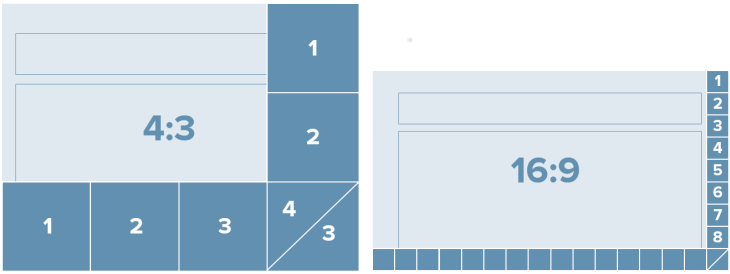Since the adoption of the widescreen format for our audio-video equipment, what is the PowerPoint slide size to use?
When PowerPoint 2013 was introduced, the default aspect ratio for slides was changed from 4:3 to 16:9. The aspect ratio is defined as the ratio of width to height. This is in line with most modern equipment such as projectors and televisions that have adopted the 16:9 widescreen format.
So, what PowerPoint slide size to use? Should we shift accordingly to the widescreen format? What are the differences between the two formats and the critical issues we need to know?
The following article will provide a brief explanation of the differences in using the 4:3 and 16:9 format. We will also provide a guide on which PowerPoint slide size to use in our presentation.
The 4:3 slide dimension was the standard in the past era of analogue TV screens. But they have since been replaced by the widescreen adopted by most projection equipment. These include television, computer screen, LCD monitors, etc. As both formats are still being used, we must be aware of the compatibility issues and know how to rectify them.
The slide dimension of 4:3 and 16:9 refer to the aspect ratio of the slide rather than its actual size. A 4:3 slide is 33% wider than it height while a 16:9 slide is 78% wider than its height.
What is the Preferred PowerPoint Slide Size to Use?
Many people are unsure what is the preferred PowerPoint slide size to use. Unfortunately, the answer could either be a straightforward or difficult one, depending on the information we have. Obviously, we should design our presentation according to the following:
- Use 4:3 in an environment where previous presentations and the current equipment used are in the 4:3 format.
- Use 16:9 in an environment where the presentations and equipment have been upgraded to the 16:9 format.
This seems like a no-brainer, isn’t it? But, what if the organizer cannot provide you with the specification of the projector and screen size? Such a situation is not uncommon, especially if you are doing presentations at client sites or at their hired venues.
Although many facilities have switched to the latest 16:9 widescreen standard, we are in a period of transition. The previous 4:3 aspect ratio is still commonly in use in many facilities. So, do not be surprised to find yourself in an organization that still uses equipment in both the 4:3 and 16:9 format. If unlucky, you may end up in a presentation room where the projector’s format differs from the one you designed your PowerPoint slides on. Given such an uncertainty, what should we do?
In general, the 4:3-aspect ratio works for most projectors. BUT when projected on a widescreen, the slide will not fill up the entire screen. Black bars will appear on both sides of the slide. Although this is not ideal, the slide will still retain its full height and the text will not be shrunk.
When a 16:9 slide is shown on a projector in 4:3 aspect ratio, black bars will appear on the top and bottom of the slide. What this means is that it will not fill the entire height of the screen. This has the effect of compressing the text and make it smaller than planned.
In general, 4:3 slides work for most projectors despite it not filling up the entire screen. Although we can easily convert our 4:3 slides to 16:9, they will become stretched and distorted. But this is preferable to having a 16:9 slide on a 4:3 projector where the text will be compressed. This renders them less readable. Although this problem can be rectified, it is time consuming.
Conclusion
As far as possible, find out the equipment specification in your presentation venue. This will save you a lot of headache later on. If your are unable to, and until such a time when equipment using the previous standard have been phased out, it may be a good idea to stick to the 4:3 format. Of course, if you have the time, design your presentation in both the 4:3 and 16:9 format to be absolutely safe. Never underestimate the importance of an effective PowerPoint design as it can impact how information or knowledge will be delivered.
If you are caught in a situation where you need to change the slide format, our article “How to Change PowerPoint Aspect Ratio” will explain how this can be done. But, before you start creating your presentation, you may want to check out our Effective Presentation Design, Education PowerPoint Design, and Eight Common PowerPoint Mistakes to learn the key elements that contribute to a good PowerPoint presentation.
You may also wish to download our free PowerPoint diagrams to help enhance your slides design. Or, you can get some inspiration from our PowerPoint Design Ideas For Your Next Presentation.
However, if you require professional PowerPoint presentation services, please feel free to contact us. We offer three design options to cater to various needs and budgets.
At PowerPoint Creatives Singapore, we provide affordable and creative presentation services incorporating 3D effects and animation that will help bring your presentation to the next level. Find out more about our PowerPoint design process.
In addition, we provide infographic and cinemagraph design services to add further jazz to your PowerPoint presentation. Or if you require cost-effective videos to promote your products or services, either online or offline, please get in touch with us.