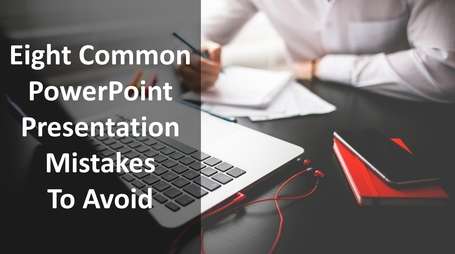 In this article, we will highlight eight common PowerPoint presentation mistakes and why we should take note of them.
In this article, we will highlight eight common PowerPoint presentation mistakes and why we should take note of them.
Presentation using PowerPoint has become the norm in business, education, and many other areas of work where people need to deliver their ideas or information. This is because it is easy to use and is an effective tool for showcasing one’s project or work.
As PowerPoint enables presenters to inject pictures, charts, graphs, videos and other visuals into their presentations, it is an excellent medium to convey messages and information effectively to their audiences.
However, there are certain key elements that they need to be aware of when designing PowerPoint presentations. These key elements can be found in our “Effective Presentation Design” and “Education PowerPoint Design“.
A good PowerPoint presentation should be a visual aid, and not a visual distraction. Sometimes, even experienced presenters are prone to making some of these seemingly ‘commonsense’ mistakes, which we will highlight below.
The Eight Common PowerPoint Presentation Mistakes to Avoid
1. Presentation Templates: The default PowerPoint templates provided can be a visual cliché. These templates could limit how you want to display your information and visuals. The pattern and colours of the template could force you to fit your presentation into someone else’s pre-designed slide. To avoid looking dated, create your own distinctive look. For businesses or any institutions, this can be done by incorporating your corporate logo and colours
2. Slide Transitions And Sound Effects: Transitions and sound effects, if incorrectly or over-used, can distract your audience from the key messages you are trying to deliver. A presentation using a combination of effects could result in sluggish display if there are compatibility or technical issues with the equipment in use. This hardly makes for a professionally-looking presentation. If you feel strongly about including transition effects, limit it to one or two. Always remember the core objective of your presentation – delivering your message clearly and effectively to your audience. Turning your PowerPoint presentation into some sort of special effects show must be avoided at all cost.
3. Graphics/Charts: The main reason for using graphics such as pictures, graphs and charts in your PowerPoint presentation is to make it easier for your audience to grasp your messages. They can also help to spice up your presentation because slides with only plain text is both monotonous and boring. However, there must be a balance between using meaningful graphics and descriptive text. The graphics must relate to your message. They must also be big enough for the audience to see clearly. Size does matter! When using graphics, ensure they are of high resolution. Pixelated or unclear graphics degrade the professionalism of your presentation in the eyes of your audience. What’s worse, it may turn them off. Hence, it is really not a good idea to scan your graphics from your printed corporate materials for use in your presentation. This is one of the most common PowerPoint presentation mistakes because they are often sub-optimal – too small, too detailed and too textual – to be effective.
4. Clipart: As it has been so widely used, it is included in PowerPoint by default. Unfortunately, it has also become a visual cliché. Not only does it look tired and cheap, it also shows a lack of creativity and professionalism. This could negatively affect your credibility as a presenter and the message you are trying to bring across.
5. Text-Heavy Slides: PowerPoint is an excellent tool to showcase an idea graphically and provide an overview of your objective or project. BUT, it is a poor medium for detailed reading. Your slides are not speaker’s notes! Avoid paragraphs of text as it can be strenuous on the audience’s eyes. Break them down using bullet points and limit your slides to five lines of text. Also, use font size of at least 30 points. This will help your audience see, digest and retain key information more easily.
6. Presenting: The key feature of a PowerPoint presentation is interactive speaking and listening. It is not a medium for reading by the speaker or the audience. There is a huge difference between spoken and written communication. Spoken language is shorter, less formal and more direct. The goal of the presenters is to capture the audience’s attention in order to deliver their messages clearly and effectively within a limited timeframe.
7. Presentation handouts: The main aim of a PowerPoint presentation is to engage the audience and grab their attention. This gives you the opportunity to deliver your key messages. If you distribute handouts before your presentation, your audience may end up reading them instead of listening to you. As a result, you will lose the opportunity to impress upon them what you have to say. In addition, an effective presentation often employs an element of unknown or suspense to keep the audience engaged. If the audience gets to know everything from your handouts, that element is lost.
8. Boon and Bane of Technology: Having a presentation software like PowerPoint is certainly a boon. This is because it gives you the ability to present more effectively and contributes to learning. Unfortunately, technology can unexpectedly turns into a bane because you will never know when an equipment may malfunction, or it may be incompatible with the format in which your PowerPoint presentation is designed in. You can read more of this in “What PowerPoint Slide Size to Use?” and “How to Change PowerPoint Aspect Ratio“. Not planning for contingencies is one of the most common PowerPoint presentation mistakes many have made. Hence, it is a good habit to backup your presentation on a thumb drive to be used on another computer, prepare some transparencies of your key slides, or have a copy of your slide presentation ready to be reproduced in case any of the equipment malfunctions. In such a worst-case scenario when none of the technology works, at least you can still provide some visuals. With them, you can still give an excellent presentation if you have practised and familiarised yourself well about what you are going to speak beforehand. Presenting without the aid or PowerPoint slides in itself is an art. You can learn more about this in Presentation Techniques, Public Speaking & Communication Skills.
We hope the eight common PowerPoint presentation mistakes highlighted above will guide you in creating your future presentations. The importance of an effective PowerPoint design must not be underestimated. To help you with your design efforts, you may wish to download our free PowerPoint diagrams or have a look at some of our design ideas.
However, if you require professional PowerPoint design services to elevate your presentation to the next level, call PowerPoint Creatives Singapore. You can get in touch with us here.
Besides providing PowerPoint presentation services, we also design cinemagraphs and infographics that you may incorporate into your presentation. Or if you require help to produce cost-effective videos to promote your products or services either online or offline, please get in touch with us.
To learn more about our PowerPoint presentation services process, please check them out here.
